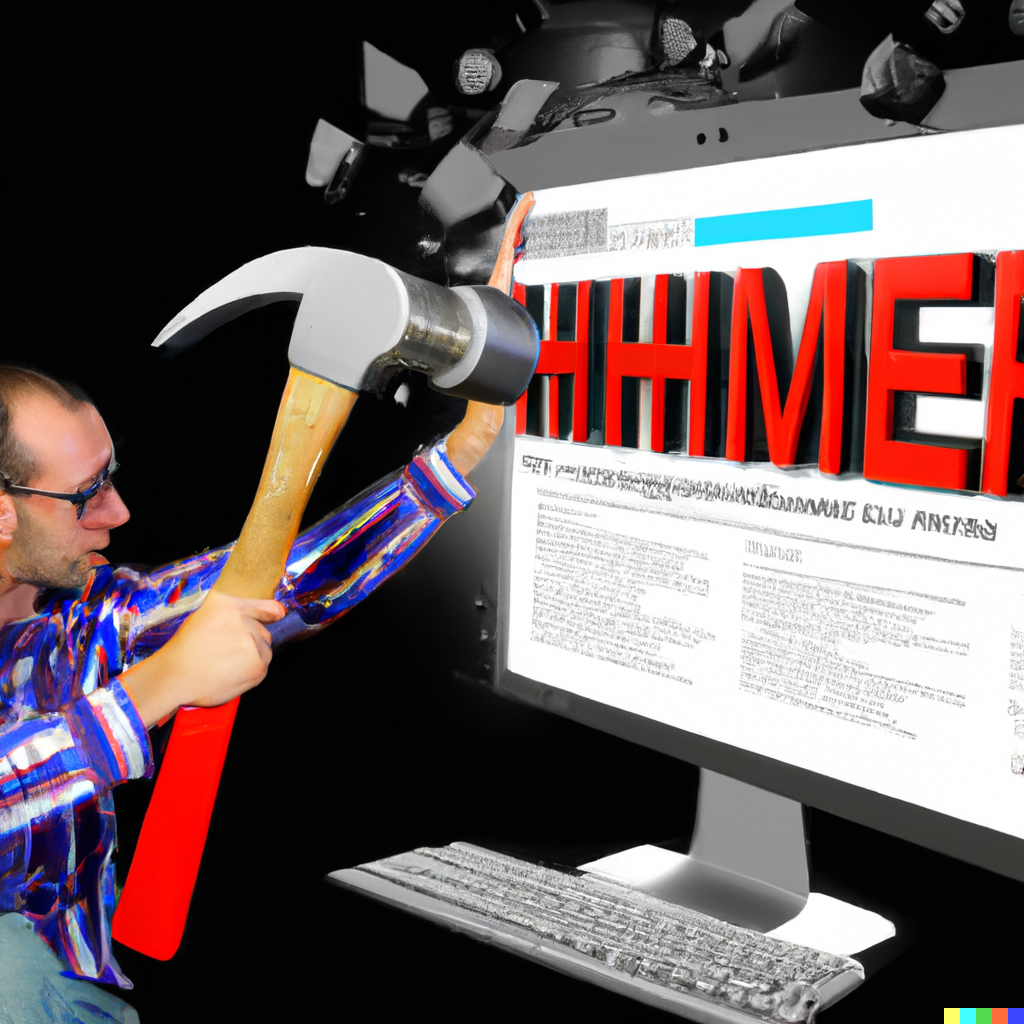
There are a few ways you can try to find out who designed a website:
- Check the website’s “About” or “Contact” page: Many websites include information about the designers or developers in an “About” or “Contact” page. You can try looking for this information on the website you are interested in.
- Look for a “Design by” or “Developed by” credit: Some websites include a credit at the bottom of the page that lists the designers or developers. You may be able to find this credit in the website’s footer.
- Use a tool like BuiltWith: BuiltWith is a website that allows you to enter a URL and see what technologies and frameworks were used to build the website. This can give you some clues about who might have designed the website.
- Use the Wayback Machine: The Wayback Machine is a tool that allows you to view archived versions of websites. You can try looking at older versions of the website to see if there is any information about the designers or developers included on the site.
If none of these methods yield any information, you may need to contact the website’s owner or administrator directly to inquire about the designers or developers.
Few additional points to consider when trying to find out who designed a website:
- Check the website’s source code: Some websites include information about the designers or developers in the source code of the website. You can view the source code by right-clicking on the webpage and selecting “View source” (or a similar option).
- Check the website’s domain registration: The domain registration for a website often includes contact information for the website owner. This may include the name of the person or company who designed the website. You can check the domain registration for a website using a tool like Whois.
- Search for the website on social media: If the website has a presence on social media platforms like Twitter or LinkedIn, you may be able to find information about the designers or developers by looking at the website’s social media profiles.
- Try a reverse image search: If the website includes images that you think might be unique, you can try performing a reverse image search to see if the images appear on any other websites. This may give you some clues about the designers or developers of the website.
- Reach out to the website’s owner or administrator: If you are unable to find any information about the designers or developers through the methods above, you can try contacting the website’s owner or administrator directly to ask for more information.



